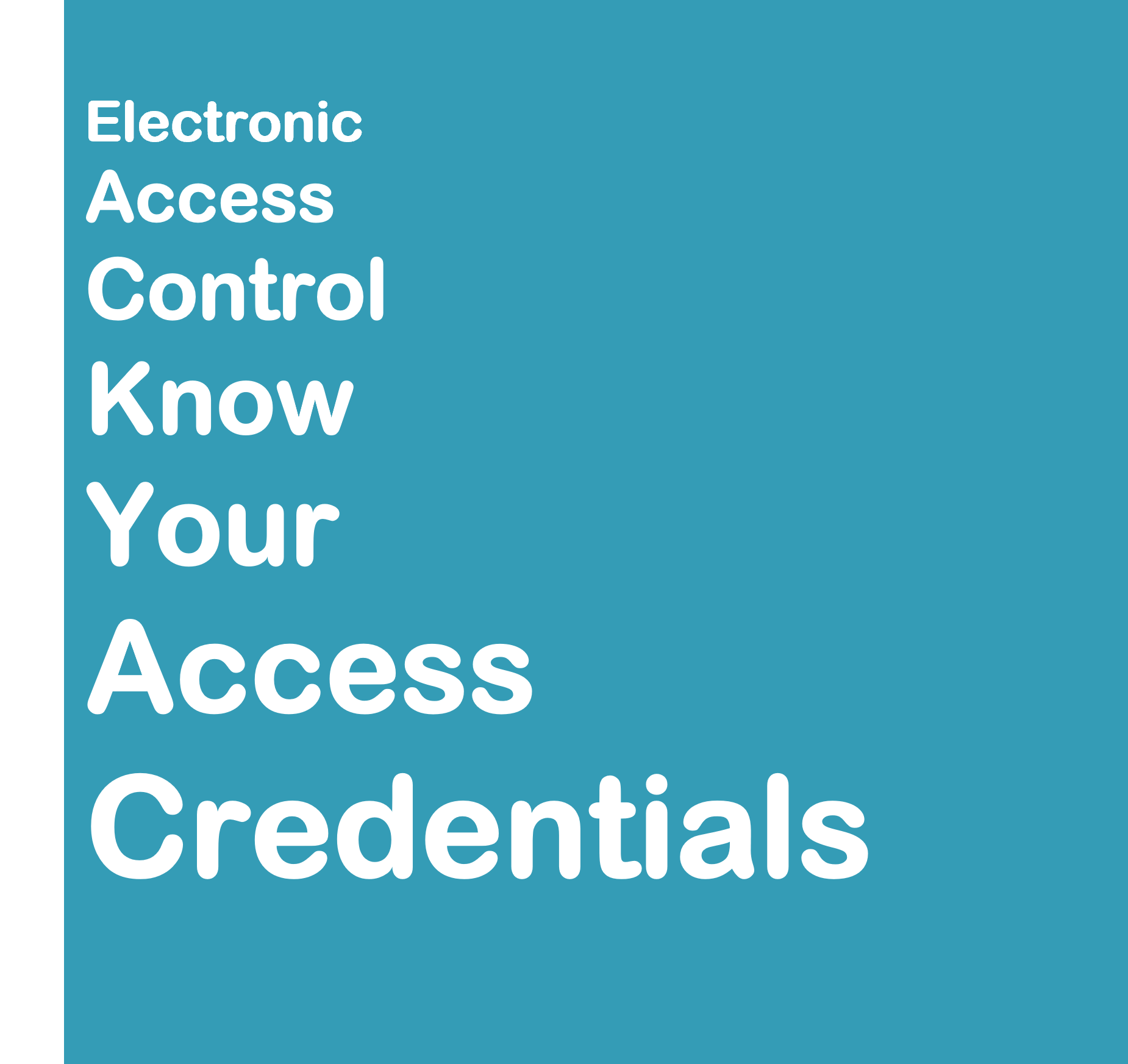
What type of access credential should I use to secure my business?
In today's world, electronic access control is essential for businesses to ensure the safety and security of their premises. Access control systems are designed to regulate and monitor access to different areas of a building or facility, while also keeping track of who is coming and going. There are several different types of access credentials available, each with its own set of benefits and drawbacks. In this article, we will discuss the various types of access credentials that businesses can use to secure their premises and the reasons why they might choose one type of access credential over another.
Biometrics:
Biometric credentials include the use of unique biological characteristics such as fingerprints, iris, facial recognition, voice and even gait to grant access to a facility. Biometric systems provide high-security levels by verifying the identity of the individual attempting access. Biometric access credentials are becoming increasingly popular in businesses due to their high level of security and convenience. They use a person's unique physical characteristics such as fingerprints, facial features, iris or retina scans, and even their gait, to grant or deny access.
Benefits of biometric access credentials:
- Highly secure and reliable method of authentication
- Cannot be lost, stolen, or forgotten
- Eliminates the need for physical keys or access cards
- Can accurately record time and attendance of employees
Drawbacks of biometric access credentials:
- Biometric data may be sensitive and must be stored securely
- Cost of installation and maintenance can be high (particularly with retina scanners and some facial biometrics)
- Some biometric systems can be affected by environmental factors such as dirt, humidity or lighting
- Privacy concerns may arise from the collection and storage of biometric data
- Fingerprint sensors are not always accurate, especially if the user's fingers are dirty or oily. This can lead to false negatives, where the user is denied access even though they are authorized to use the system, or false positives, where an unauthorized person is granted access.
Biometric access credentials can be particularly useful in industries such as healthcare, finance, and government where sensitive information and restricted areas need to be secured. For example, a hospital might use biometric access control to secure areas such as surgical rooms, where only authorized personnel are allowed access. Similarly, banks might use biometric access control to secure their vaults and safety deposit boxes, ensuring only the account holders can access their belongings. Additionally high-security sectors such as government and data centers may also choose to protect their facilities with these types of credentials. Facial biometrics are becomingly increasingly popular in the airline industry as well as labs.
Examples of readers that use biometric access credentials: ZKTeco, Suprema, Idemia, Active Witness.
Mobile credentials:
Mobile credentials enable employees and visitors to use their smartphones to access a facility. This type of credential is becoming increasingly popular in the wake of the COVID-19 pandemic as it eliminates the need for physical contact with shared access devices like card readers and keypads. Mobile credentials can be used with a variety of technologies such as Bluetooth, Near Field Communication (NFC), or quick response (QR) codes.
What are BLE, NFC and QR codes and why would I use them?
What are Bluetooth Low Energy (BLE) Credentials:
Description: BLE is a wireless communication protocol that allows mobile devices to communicate with other devices in close proximity. BLE credentials can be used to authenticate users and grant access to secure areas or digital services.
Benefits:
- Offers a hands-free and contactless experience for users.
- Provides better security than traditional credentials, such as passwords or PINs.
- Easy to use and convenient for users, who can keep their mobile devices in their pockets or bags.
- Can be used with a variety of mobile devices and operating systems.
Drawbacks:
- Can be susceptible to interference from other nearby BLE devices, which could potentially cause connectivity issues.
- Requires devices to have BLE capabilities, which may not be available on all mobile devices.
- Some users may be concerned about the privacy implications of having their device constantly broadcasting their location and identity.
What are Near Field Communication (NFC) Credentials:
Description: NFC is a wireless communication protocol that enables devices to communicate when they are in close proximity. NFC credentials can be used for authentication and access control purposes.
Benefits:
- Offers a fast and easy way for users to authenticate themselves and gain access to secure areas or digital services.
- Provides enhanced security features, such as two-factor authentication and encryption.
- Can be used with a variety of mobile devices and operating systems.
- Can be used even when a device is offline or has a low battery.
Drawbacks:
- Requires devices to have NFC capabilities, which may not be available on all mobile devices.
- Users need to hold their devices close to the reader, which can be less convenient than hands-free solutions like BLE.
- Some users may be concerned about the privacy implications of having their device constantly broadcasting their location and identity.
QR Code Credentials:
Description: QR codes are two-dimensional barcodes that can be scanned with a mobile device's camera to retrieve information. QR code credentials can be used for authentication and access control purposes.
Overall benefits of mobile credentials:
- Offers a quick and easy way for users to authenticate themselves and gain access to secure areas or digital services.
- Can be used with any mobile device that has a camera and QR code reader capabilities.
- Can be used even when a device is offline or has a low battery.
- Can be easily integrated into existing systems and workflows.
Overall drawbacks of mobile credentials:
- QR codes can be easily copied or reproduced, which can lead to security vulnerabilities if proper safeguards are not in place.
- QR codes can become unreadable if they are damaged or obscured, which can lead to authentication failures.
- Users need to have their devices with them and ready to scan the code, which may be less convenient than hands-free solutions like BLE.
Mobile credentials have become increasingly popular in recent years as more people rely on their smartphones for daily tasks. These credentials can be stored on a mobile device and used to gain access to secure areas or systems. This type of access control is ideal for businesses that have a mobile workforce or for those who want to streamline their access control system.
One major benefit of mobile credentials is that they are easily customizable and can be revoked or updated remotely. This means that if a mobile device is lost or stolen, the associated credentials can be deleted to prevent unauthorized access. Additionally, many mobile credential systems offer integration with other security technologies such as video surveillance or alarm systems, allowing businesses to create a comprehensive security solution.
Benefits of mobile credentials:
- Convenient and easy to use
- Can be quickly and remotely added or removed from the system
- No need for physical cards or devices, reducing the likelihood of loss or theft
- Can be integrated with other security features like facial recognition or geofencing
Drawbacks of mobile credentials:
- Require a smartphone with compatible technology
- Network connectivity issues can prevent access
- QR code-based systems may be vulnerable to hacking and fraud
- Dependence on mobile device battery life
Mobile credentials are beneficial for businesses that want to improve security while also increasing convenience. For example, a construction company may issue mobile credentials to contractors working on different sites, ensuring that only authorized personnel are able to enter. Similarly, a healthcare organization may issue mobile credentials to staff members, allowing them to quickly access different areas of the facility without having to carry around physical keys or cards.
Overall, businesses that want to improve their access control system while also increasing convenience and mobility may benefit from implementing mobile credentials.
Top companies that offer mobile credential readers include: Openpath, PDK, Active Witness, Alocity and Kisi
Keypad Locks:
Keypads are a simple and cost-effective way of providing access control to a facility. A user enters a unique code on the keypad to gain access. Keypads can be used for a wide range of facilities such as small businesses, medical clinics, and storage facilities.
One of the biggest benefits of keypads is their simplicity. There are no physical cards or fobs to manage or replace, and users can easily memorize their access codes. Keypads are also relatively inexpensive compared to other types of access credentials, which makes them a popular choice for smaller businesses or organizations with limited budgets.
However, one potential drawback of keypads is that they may not be as secure as other types of access credentials. Codes can be shared or easily guessed, which could lead to unauthorized access. Additionally, if the keypad is not properly maintained or if the code is not changed frequently, it could become a security vulnerability.
Benefits of keypad access credentials:
- Cost-effective and easy to install
- Codes can be easily changed, providing flexibility in managing access
- Eliminates the need for physical keys or access cards
- Audit trails can be created to monitor access
Drawbacks of keypad access credentials:
- Codes can be shared or forgotten, compromising security
- Keypad wear and tear can lead to malfunctions and false rejections
- Keypad-only systems may not be suitable for high-security areas
Keypads can be found in a variety of businesses and organizations, including office buildings, retail stores, and even private residences. They are often used in areas where only a limited number of individuals need access, such as server rooms or storage areas. Additionally, keypads are commonly used in conjunction with other types of access credentials to provide an added layer of security.
Top companies that offer PIN pad access control solutions include: Schlage, Paxton, and Honeywell
Smart Locks:
Smart locks are a modern approach to access control, using wireless communication technology to manage entry to your facility. Unlike traditional locks that require physical keys, smart locks can be unlocked using a smartphone, a key fob, or a code. These locks can be programmed to give specific access to different individuals at different times, making it easy to manage entry to your facility.
Benefits:
- Easy to manage access for different individuals
- No physical keys to manage or lose
- Programmable for specific times and dates
- Ability to grant access remotely
Drawbacks:
- Requires a power source
- Can be susceptible to hacking or electronic breaches
- May be more expensive than traditional locks
Smart locks are ideal for businesses that require a high level of security, and want the ability to grant or revoke access remotely. They are also useful for businesses that require frequent key access, as smart locks remove the need for physical keys.
Top companies that offer smart locks include: Schlage, Kwikset, Latch, Samsung, and Yale
Multi-Factor Credentials:
Multi-factor credentials combine two or more types of access credentials to increase security. This approach requires users to provide two or more forms of identification before access is granted. Examples of multi-factor credentials include a key card and a PIN code, or a fingerprint and a facial recognition scan. In the case of Active Witness, we leverage facial authentication which requires the use of a mobile credential (QR code) and a facial biometric scan. The QR code tells the door reader, this is me and the reader validates your ID claim with a facial biometric scan.
Benefits:
- Offers a higher level of security than single-factor credentials
- Reduces the risk of unauthorized access
- Provides greater flexibility in access management
- Customized credentials that cater to the user or access point
Drawbacks:
- Can be more expensive than single-factor credentials
- Can be time-consuming for users to provide multiple forms of identification
- May require additional training for employees to use properly
Multi-factor credentials are ideal for businesses that require a high level of security, such as government buildings, banks, or data centers. They are also useful for businesses that need to comply with industry-specific security regulations, such as HIPAA or PCI-DSS.
Top companies that offer multi-factor credentials for access control include: Alcatraz, Swiftlane, and Active Witness
In conclusion, understanding the different types of access credentials available is essential for businesses to determine which option best suits their security needs. Each type of access credential has its own benefits and drawbacks, and it's important to weigh them against the specific requirements of your business. By carefully considering the various options available and choosing the right access credential, businesses can improve their security measures, protect their assets, and ensure the safety of their employees and customers. If you're managing security for a lab, you're likely better off leveraging multi-factor credentials or biometrics as you're security requirements are probably high. While a small-to-mid-sized business would likely be better off using mobile credentials. Before making any decision you should consult a security professional and design a security plan that meets your security objectives.
